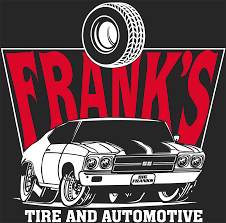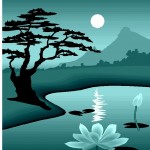Our Services
Computer Support
Computers on support mean the users of that computer can call with questions at any time without additional charges. We help users resolve challenges and train them on how to obtain their objectives. We also consult on required upgrades (when necessary).
Our monthly support plan includes our security stack.


Torquenet's Security Stack - Included with Monthly Support Plan
We subscribe to another tool that helps us keep almost 200 third-party applications up to date. Titles like Adobe Reader, Google Chrome, Firefox, and Microsoft Edge publish updates/patches more than once a week. This tool helps keep your computer current with 3rd party software security patches.
Our security stack includes Anti-Virus. While we do a complete scan of your computer weekly, every file is scanned when it is accessed. If something of concern is discovered, it is isolated and reported to our help desk for action. The help desk is automated to invoke other secure measures once notified. Anti-Virus is still recommended but only detects what it has been programmed to look for.
Our security stack includes much more than Anti-Viurs as we invested in a security tool that looks for early entry points for malware. This tool reviews the “load points” required by the computer to work correctly. Malware places hooks into this same area to allow the malware to come back should it be interfered with. This tool also creates a hidden folder with dummy office files (Word, Excel, etc.). It then monitors these hidden folders to see if the files are altered. If they are altered, the tool takes action to stop the application (malware) causing the change. Again, this tool reports to our help desk.
Every computer on support also includes DNS filtering. DNS Filtering monitors what servers your computers call out to across the network. It does not matter if you type the web page address, click on a link in an email, or if the malware came from an advertisement on a web page you visited. Traffic is traffic. Unknown sites are NOT trusted until they are reviewed.
In addition, Torquenet has other security tools that are not included in our monthly support plan. Our recommended router/firewall scans the network traffic within your network. Much like Anti-virus for network traffic, the router is looking for signatures of malware data packets. The same router can separate traffic so your corporate devices, employee devices, and customer devices do not see each other on the network. Some of our data backup options will scan the files already backed up for malware.
Torquenet brings an impressive collection of security tools to employ a layered blanket of security. This layered approach is applied to each computer on monthly support.

Secure Email Setups
Domain email means you are sending your company’s domain (and business name) out with every message.For example, Support@Torquenet.net is using the domain Torquenet.net. This service includes email traffic (sending, receiving, and storage). You can send and receive from an email client such as Outlook or Thunderbird. You can also send and receive emails from your phone or a web page.
Office365 email includes everything from domain email but also brings Microsoft Applications with the subscription.
When Torquenet sets up and maintains your email we also manage your Domain Name Service (DNS) settings. This is what brings the magic of the internet and your business to life. Part of your DNS settings includes setting up the Sender Policy Framework (SPF). The SPF is an email-authentication technique that is used to prevent spammers from sending messages on behalf of your domain. With SPF an organization can publish authorized mail servers. Together with the DMARC-related information, this gives the receiver (or receiving systems) information on how trustworthy the origin of an email is. SPF is, just like DMARC, an email authentication technique that uses DNS. This gives you, as an email sender, the ability to specify which email servers are permitted to send emails on behalf of your domain.
The DMARC record in your DNS record tells the recipient email server what to do with spoofed email messages. The recipient’s server can be told to ignore the security deviation and deliver the message anyway, flag the message as SPAM, or reject the message (meaning the recipient will never be bothered with the bogus message)
If you need help setting up your email or making it secure, please give us a call.
Data Backups
Torquenet’s monthly support does NOT include data backup. However, Torquenet does offer Data Backups as an add-on option for computers on monthly support. When determining which plan is right for you we take several factors into consideration:
Size or amount of data
How often do you need the data backed up?
How many copies do you require?
Where the data is stored?
Your internet speed
How far back in time you would need to restore from?
We are here to help you work through these questions and set up the right solution. Let’s discuss backing up your data today!


VPNs / Remote Access
More and more companies are making accommodations to enable their employees to work from home or while traveling. Thankfully, we have solutions available and are ready to help you through this.
Whether you’d like to enable a remote workforce on a temporary basis or have a discussion about making this a permanent part of your company culture, please reach out to us at your convenience so we can discuss your options.
Storage Strategies
Network Attached Storage (NAS) is a computer network appliance designed specifically for file storage. While on support, we make sure the devices stay up-to-date on firmware patches, monitor the health of the device and the hard drives. While on support, we also receive reports from the NAS Anti-Virus capability to remedy anything found during a scan.
When more than one NAS is on support, we monitor the backup status from the primary to the backup NAS.


Centralized & Monitored Anti-Virus Protection
Secure your Camera System
Your camera system is a computer. Some camera systems require the network firewall to open holes in order to view the cameras from your cell phone. Hackers are trying to access the camera system, not necessarily to view your video but to launch their nefarious activities. When their actions are discovered, it all leads back to you. For example: If they are sending SPAM emails from your camera system, it will damage your IP address’ reputation. This will cause your outbound email to go to your recipients’ SPAM folder or not get delivered at all.
Add your camera system to your monthly support plan today!


Email Setup and Support
Torquenet resells and supports email as a service. This includes securing your email. Rather than using @gmail.com, you should advertise your company name and domain (i.e. Torquenet@) with every email you send. Securing your email means adding entries to your Domain’s DNS record. When properly set up, bad actors will not be able to send emails pretending to be from your company and your emails will NOT go into the receiver’s SPAM bucket.
Why choose us?
Lorem ipsum dolor sit amet, consectetur adipiscing elit. Ut elit tellus, luctus nec ullamcorper mattis, pulvinar dapibus leo.
- Quality service
- Best price
- Trusted professional
- Advanced technology

Our Amazing Clients